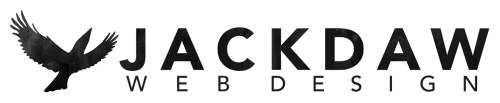Can I change the URL of my page to make it more SEO-friendly?
Yes, you can.
One of the things you get SEO points for is for having your keyword phrase in the page’s (or post’s) URL. That URL (or ‘slug’ or ‘permalink’) is created by WordPress from the page’s title – so if you have a page called ‘About’ the url will be something like ‘mydomain.com/about/’.
But what if you don’t like that url?
All you have to do is go to your list of pages, find the page you want to change then hover over it and click Quick Edit. The bit you want to change is called the ‘slug’ – click in this box and change it to whatever you want.
And WordPress is so clever that when you change your url it will automatically change any internal or menu links too.
BUT!
- if you already have a page using your new url you can’t have duplicates – and that counts even if the page is in the bin. If you want to reuse the url of a binned page, either change the binned one to something else or empty your bin.
- If any external sites have linked to your page using the old url they’ll now get a 404 (page not found error), so make sure you create a redirect from the old url to the new or you’ll lose all the SEO juice you’ve already built up.