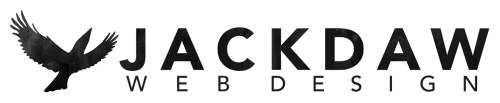How to Make Sticky Posts in WordPress
Sticky Posts
Did you know that WordPress allows you to feature a post by using ‘sticky posts’, one of the least known features of WordPress, though it is a standard part of the posting process?
This is a feature that places a chosen post at the top of your blog, keeping it there for as long as you choose, a week, a month or forever.
It is usually used to:
- Put your best content in front of viewers so it doesn’t get lost in the blog feed.
- Highlight a Promotion or Giveaway, for example, if it is running for a week or a month, the post would usually get lost in the feed, you would miss out on exposure and conversions.
- Advise of critical news or announcements.
- Select weekly or monthly featured posts, for example, Most Popular Blog of the Month, especially if you use #ThrowbackThursday or #WaybackWednesday engagement.
The sticky post won’t change the styling of your post by default, although if you would like to differentiate this post from others by changing hex codes and borders you can style the sticky post within your Child’s theme CCS file if you would prefer.
How to create a sticky post
All standard compliant WordPress themes support this feature and will highlight the sticky post on the front page or the blog page.
First, you need to edit the post that you want to make sticky or create a new one.
On the post edit screen, look towards the right-hand sidebar where you will see your document settings. Click on ‘Status and Visibility’ option first. Now you will see a checkbox option for ‘Stick to the Front Page.’ Simply check the box to make the post sticky and then save or publish your post.

That’s it! Your post will now stick to your blog’s front page until you remove the check.
If you want to make an older post sticky, follow the same steps and just click save.
You can also make older posts sticky with the Quick Edit feature.
Simply go to the Posts » All Posts page from your dashboard and search for the respective post title. Next, you need to click the ‘Quick Edit’ option below it.
If you need any help or would like to learn more tricks and tips to help you with your WordPress website, Jackdaw Web Design offer bespoke training, you can find out more here.