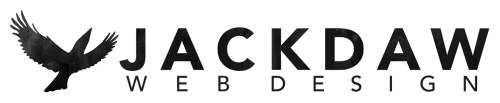How do I get rid of the ‘briefly unavailable for scheduled maintenance message’?
Have you ever seen this message when you’ve been updating your plugins or themes? Did you panic? I certainly did!
Don’t worry about it. It’s a default message that WP puts out while it’s doing your updates, but occasionally the message can get stuck even though your updates have completed, usually because of problems getting a response from your host’s server. There’s a small chance that it might have been created because of a ‘real’ failure with the update process, but you won’t be able to see if there are any problems until you can see your site, and you can’t see your site until you get rid of that message.
How to fix it?
- Log into your web server via FTP or your web host’s control panel.
- Locate the root of your WordPress install (this is where you’ll find folders for wp-content, wp-admin, and wp-includes)
- Look for a file called .maintenance.
- Delete it
And that’s it.
But if you can’t do this just ask your host to fix it – they’ll sort it in a trice.
What if it keeps happening?
If this happens every time you try to do your update then you need to let your host know so that they can allocate more resources to your site.