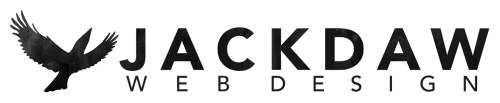Moving to a Self-Hosted WordPress site
By Nathan Platt of Solidblueliquid
Okay so this post is all about self-hosting WordPress, but before we begin telling you all the wonderful benefits let me sort out a few common misconceptions.
WordPress.org, wordpress.com and self-hosting
Across forums and the internet everyone gets confused with the differences between them all, so let’s address them all here. Firstly WordPress.org and self-hosting are the same thing – wordpress.org is just where the hosting companies get the information about latest versions and the software that makes up WordPress, it’s also the place you can get the WordPress software itself if you want to build a test area on your local pc.
So what’s WordPress.com and why is it different?
The simple version is, WordPress.com is a hosting company dedicated to WordPress – they made it and they monetise it.
You’ll find the basic wordpress.com site is free and does some of the basics you expect: you can blog, create content but you’re limited to what you can do before you have to pay for additional features. I like to think of it as a PAYG WordPress style offering. You start free, pay more for some features, however it is always limited in comparison to self-hosted WordPress.
Self-Hosted WordPress
Self-hosted is by far the most popular form of WordPress on the internet. It gives you all the advantages of a site using the CMS (Content Management System) WordPress, and the flexibility to use all the plugins and themes you want. There’s a great infographic showing you the difference between the two platforms over on WPBeginner if you need more detailed information.
You can see very clearly from the infographic that the advantages of self-hosted sites are incredible, and you probably don’t realise the amount of sites that are WordPress sites out there. Developers have made WordPress sites do everything, from simple blogs to massive ecommerce sites, to multi-media heaven.
I want WordPress.org but what host should I choose?
Hosting is now the most difficult choice you’re going to have, and it comes with a load of terms that you don’t understand and probably don’t need to understand. So let’s list a few of the terms used and I’ll try and explain them for you.
Term |
Description |
Do you need to care? |
| CPU | Processing power assigned to me | Not really for a small site |
| RAM | Memory for your site | If you have a large site with loads of products think about this, but don’t let it turn you off |
| Space | The room on the server for your stuff | Avoid the ‘Unlimited’ packages, if you check the terms and conditions there’s always a extra term, such as acceptable usage or innodes |
| Shared Hosting | The product name for a software where you share the resources with other people | The cheapest form of web hosting, it normally comes with email and hosting. Just don’t be tempted into £1 a month offers, they often rise incredibly on renewal, you’ll be one of many on that server. |
| VPS | Virtual Private Servers, a dedicated place for yourself | You get your own machine for use of your site and services. Unlike shared hosting you can’t be throttled or slowed due to over use |
| Cloud Hosting | Companies are using this to describe different systems. | In theory it’s a machine that can upgrade and downgrade itself for your product. The costs can rise rapidly if you’re not careful or if your site is hacked. Only use these if you’re sure you know what you’re doing. |
There’s load of information here, but let’s focus on Shared Hosting, since if you’re moving from WordPress.com it’s most likely your next step.
Shared Hosting, the perfect starting point
This is where most of the websites of the world exist, it’s straightforward and cheap. You can get shared hosting for as little as £1 a month from some suppliers and as much as £600 a year from others, the price varies and so do the services.
What to watch for and what to avoid
As I said earlier unlimited hosting is a lie, there’s no such thing. All hosting companies put terms and conditions in place to avoid people abusing servers, so watch out for offers like this. Terms and conditions include limited innodes, limited data bandwidth, acceptable usage… all of these will vary from host to host so be careful.
Another thing to look for is SSD or Hybrid SSD hosting – you’ll feel the speed boost and often pay nothing more for them.
Check out the reviews! See what other people think of them, do they have a generally good reputation, read the negative reviews and see how they manage them
Who am I?
Nathan Platt – I’m the founder & managing director here at Solidblueliquid Ltd, a north-east based web hosting provider. We help reseller clients succeed by offering reliable, affordable and scalable white label solutions, including outsourced hosting support.