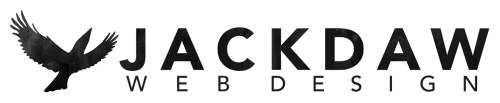Accelerated Mobile Pages – why speed matters
If (like me) you’re obsessed with understanding search engine rankings, you may have heard about Accelerated Mobile Pages (AMP). But what is this mysterious AMP?
In a nutshell, it’s a way of writing a web page using a slightly modified version of HTML and CSS – HTML-lite, if you will – that is designed to make your pages load onto a mobile device instantly.
The AMP version of a page will contain the important content but will look like a stripped down version. Try comparing this link in the Telegraph with this one. They both contain the same content, but with the eagle-eyed amongst you will have spotted that the only difference between these links is that the AMP link has /amp/ on the end.
So what’s all the fuss about?
Well, this is the next step on from creating responsive websites which look good on mobile devices.
Google has now confirmed that more than 50% of searches are carried out on smartphones and tablets, and that figure is set to rise. In fact, on one of the sites I look after (shiremoordental.co.uk), they are getting a massive 60% of visits from mobiles.
Last year Google released a change to its search engine algorithm which heavily penalised websites which were not responsive. (If you’re worried about whether your site is responsive or not you can check by using Google’s mobile-friendly test tool). This year, they are going to release another change to the algorithm which will give preference to sites which have AMP versions of their pages, though this will only apply to searches done on mobile devices.
What does this mean for your website?
It means that if you want to be found on mobile searches you need to have AMP pages created for your site, particularly those pages which you really want to be found. This is especially important if your site is a news site or a blog – or any which depends more on its words than its images.
How do you create an AMP page?
Unfortunately it’s not just a question of adding /amp/ onto the end of the URL: you will have to get new pages written using the AMP versions of HTML and CSS.
If your site is a WordPress site it can be made slightly easier by using the new plugin which automatically creates AMP versions of any new posts. But note that it only applies to new posts, not to old posts, or to pages, though hopefully these areas will be addressed soon.
Where can you find out more?
If you want in-depth technicalities, the AMP project has its own website – https://www.ampproject.org/, and Yoast have produced a guide to using AMP with WordPress.